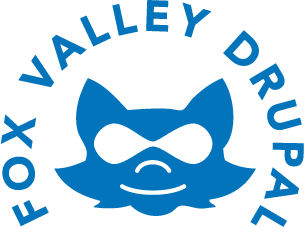
SASS & COMPASS
Jason Bell
I build pieces of the web at Start Interaction.

I am various permutations of myself on…
- Twitter—@j_bell
- App.net—@jasonbell
- Drupal.org—jason.bell
I help organize Fox Valley Drupal.
Sass
- Sass is a preprocessor for CSS that will help you fall in love with CSS all over again.
- Sass is written in Ruby and distributed via RubyGems.
-
There are 2 syntaxes. Both work.
- .sass = old
- .scss = new, more common, just use it
Installing Sass
It's slightly different by platform, but essentially boils down to the following command:
gem install sass
Create a Sass project
Every valid CSS3 stylesheet is valid .scss. You can change the extension of an existing file to get rolling.
From your project directory run:
sass --watch style.scss:style.css
This will compile your .scss file into a .css file.
Variables
Use variables to store values you use all over the place.
CSS
$black: rgb(30, 30, 30);
$green: rgb(116, 187, 2);
$base-font-size: 16px;
$base-line-height: 20px;
body {
color: $black;
font-size: $base-font-size;
line-height: $base-line-height;
padding: $base-font-size*2;
}
h1 {
color: $green;
}
Sass
body {
color: #1e1e1e;
font-size: 16px;
line-height: 20px;
padding: 32px;
}
h1 {
color: #74bb02;
}
Nesting
Stop repeating yourself and doing things over again.
Then
footer {
border-top: 1px solid $black;
}
footer p {
font-size: $base-font-size*.8;
}
footer p.legal {
float: left;
}
footer p.contact {
float: right;
}
Now
footer {
border-top: 1px solid $black;
p {
font-size: $base-font-size*.8;
a {
color: $green;
}
.legal {
float: left;
}
}
}
Mixins
Create reusable chunks of CSS properties with @mixin and apply with @include.
$sans-serif: "Helvetica Neue", sans-serif;
$serif: Georgia, serif;
@mixin font-body {
font-family: $sans-serif;
font-weight: 400;
}
@mixin font-headers {
font-family: $serif;
font-weight: 400;
}
body {
@include font-body;
}
h1 {
@include font-headers;
}
body {
font-family: "Helvetica Neue", sans-serif;
font-weight: 400;
}
h1 {
font-family: Georgia, serif;
font-weight: 400;
}
Inheritance
One selector can inherit properties from another without duplication using @extend.
Sass
.error {
border: 1px #f00;
background: #fdd;
}
.error.intrusion {
font-size: 1.3em;
font-weight: bold;
}
.badError {
@extend .error;
border-width: 3px;
}
CSS
.error, .badError {
border: 1px #f00;
background: #fdd;
}
.error.intrusion,
.badError.intrusion {
font-size: 1.3em;
font-weight: bold;
}
.badError {
border-width: 3px;
}
Extend placeholder
Instead of a class you can create a set of properties that don't write directly to the CSS unless applied with @extend.
Sass
%message {
border: 1px black;
border-radius: 5px;
font-size: .9em;
}
.error {
@extend %message;
background: red;
}
.success {
@extend %message;
background: green;
}
CSS
.error, .success {
border: 2px solid black;
border-radius: 5px;
font-size: .9em;
margin-bottom: 1em;
padding: .5em;
}
.error {
background: red;
}
.success {
background: green;
}
Mixin, Extend or Class?
Decide what works best in your project. Mixins can create duplicate CSS
- Do you want your HTML filled with classes?
- Do you want a little bit ofduplication in your compiled CSS?
As a rule of thumb, it’s better to never extend a class selector and always to use a placeholder selector in it’s place instead.
Chris Lamb
Compass
Compass is a collection of helpful tools and battle-tested best practices for Sass.
- Compass is a CSS authoring framework that uses Sass.
- Compass is written in Ruby and distributed via RubyGems.
- Compass is project aware. It helps manage images, scripts and fonts too..
Installing Compass
It's slightly different by platform, but essentially boils down to the following command:
gem install compass
Just getting started?
Install compass and Sass will be installed for you.
http://snugug.com/musings/installing-sass-and-compass-across-all-platform
Create a Compass project
Compass will create a project directory for you. If you’re creating a new Drupal theme…
cd sites/all/themes
compass create theme_name
This will create a directory called "theme_name" with subdirectories and a config.rb file.
Use Compass
Compass uses its own compiler. So now instead of
sass --watch style.scss:style.css
we now use
compass watch
Compass is now watching for changes and will compile when you save files with changes.
Compass Core
Compass provides a robust set of code patterns for re-use.
- CSS3: cross-browser mixins
- Typography: common typographic patterns
- Utilities: common style patterns
CSS3
Compass writes out CSS3 properties with browser fallbacks.
Sass
%message {
@include border-radius(3px);
@include box-shadow();
border: 1px black;
}
.error {
@extend %message;
background: red;
}
.success {
@extend %message;
background: green;
}
CSS
.error, .success {
-webkit-border-radius: 3px;
-moz-border-radius: 3px;
-ms-border-radius: 3px;
-o-border-radius: 3px;
border-radius: 3px;
-webkit-box-shadow: 0 2px 10px 2px #323232;
-moz-box-shadow: 0 2px 10px 2px #323232;
box-shadow: 0 2px 10px 2px #323232;
border: 1px black;
margin-bottom: 1em;
}
.error {
background: red;
}
.success {
background: green;
}
Typography
Compass ships with a very powerful (and slightly confusing) vertical rhythm system.
Sass
@include establish-baseline;
h1 {
@include adjust-font-size-to(39px, 2);
@include rhythm(0, 0, 0, 1, 39px);
}
CSS
html {
font-size: 16px;
line-height: 1.25em;
}
h1 {
font-size: 2.4375em;
line-height: 1.02564em;
margin-top: 0em;
padding-top: 0em;
padding-bottom: 0em;
margin-bottom: 0.51282em;
}
Utilities
Compass has some great utilities for text, lists, image replacement, and more.
Sass
nav {
ul {
@include inline-block-list(1em);
}
}
#{headings(1,4)} {
@include font-headers;
a {
@include link-colors(inherit, $hover, $active, inherit, $focus);
}
}
CSS
nav ul {
margin: 0;
padding: 0;
border: 0;
}
nav ul:after {
content: "";
display: table;
clear: both;
}
nav ul li {
list-style-image: none;
list-style-type: none;
margin-left: 0;
display: -moz-inline-stack;
display: inline-block;
vertical-align: middle;
*vertical-align: auto;
zoom: 1;
*display: inline;
white-space: nowrap;
padding-left: 1em;
padding-right: 1em;
}
h1, h2, h3, h4 {
font-family: Georgia, serif;
font-weight: 400;
}
h1 a, h2 a, h3 a, h4 a {
color: inherit;
}
h1 a:visited, h2 a:visited, h3 a:visited, h4 a:visited {
color: inherit;
}
h1 a:focus, h2 a:focus, h3 a:focus, h4 a:focus {
color: #448087;
}
h1 a:hover, h2 a:hover, h3 a:hover, h4 a:hover {
color: #448087;
}
h1 a:active, h2 a:active, h3 a:active, h4 a:active {
color: #141414;
}
Compass Extensions
Compass extensions allow for the inclusion of stylesheet libraries, templates, patterns, and more.
My current favorites
- Breakpoint: Really Simple Media Queries
- Singularity: Grids Without Limits
- Sassy Buttons: Beautiful buttons
- Toolkit: your swiss army knife for Progressive Enhancement and Responsive Web Design
Using Compass Extensions
On the command line
gem install {extension}
In your config.rb file
require '{extension}'
In your SCSS base
@import '{extension}'
Breakpoint
Set breakpoint variables and do amazing things!
// Your basic media queries, min-width and min/max width, are super easy!
$basic: 543px;
$pair: 456px 794px;
#foo {
content: 'No Media Queries';
@include breakpoint($basic) {
content: 'Basic Media Query';
}
@include breakpoint($pair) {
content: 'Paired Media Query';
}
}
Singularity
A ratio based grid framework that helps you leave 960 in the dust! Works well with Breakpoint too.
$grids: 12;
$grids: add-grid(2 8 2 at $desk);
$gutters: 1/3;
article {
@include breakpoint($desk) {
@include grid-span(8, 3);
}
}
aside {
@include breakpoint($desk) {
@include grid-span(2, 1);
}
}
Sassy Buttons
button {
@include sassy-button("shiny", 15px, 26px, #ffd71a, #ffaa1a);
}
Toolkit
Toolkit bundles a bunch of useful responsive tools into one, well… toolkit.
- Border Box
- Fluid Media
- Progressive Enhancement
- Clearfix
- Vertical Center
- Color Functions
- other stuff
Sass & Compass with Drupal
Yes, there are Drupal modules with these names.
No. I have not used these. I'm not entirely sure why you would want to.
Sass and Compass are authoring tools, not server side components.
Resources
Use your favorite search engine to find thousands of articles to help you.
Read this presentation from Sam Richard for more depth on what we covered tonight.